11 Ways to Open Device Manager
Device Manager allows you to see all of your Windows hardware and properties. You can get details, view, update and roll back drivers, details, events, resources, and more. Here are nine ways to open Device Manager.
Sometimes you may have problems accessing Device Manager using your favorite method. Luckily, there are at least six ways to open Device Manager. We've combined a couple of the methods (Command Prompt and PowerShell, for example) to simplify the steps.
1 & 2: Open Device Manager With Windows Key + X
Press the Windows Key + X and click on Device Manager or press M.
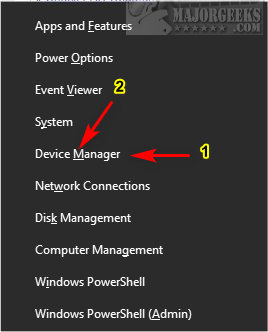
3: Open Device Manager With Search
Press the Windows Key + S or begin typing Device Manager in Search and click on Device Manager.
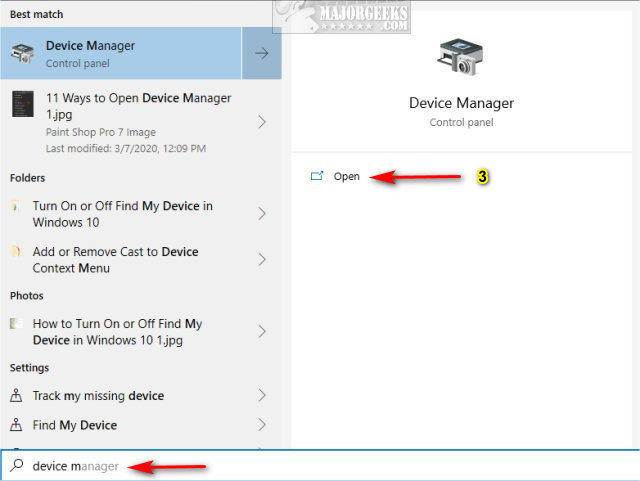
4: Open Device Manager With Control Panel
Open the Classic Control Panel.
Click on Device Manager.
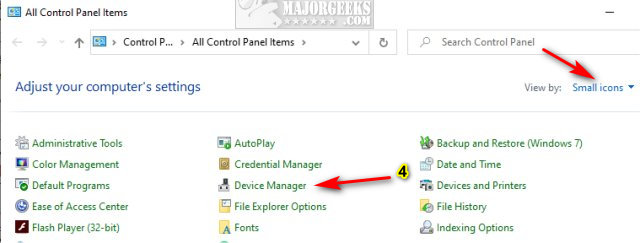
5: Open Device Manager With System Control Panel
Press the Windows Key + Pause or Break.
Click Device Manager.
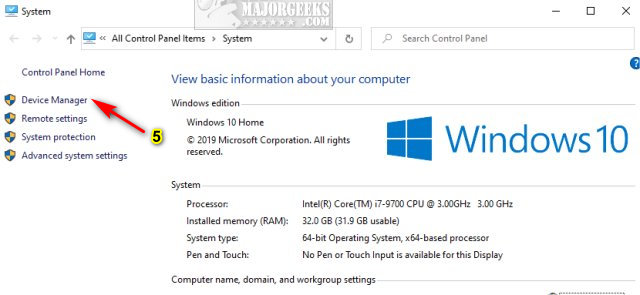
6 & 7: Open Device Manager From Run Dialog
Press the Windows Key + R.
Type in devmgmt.msc or hdwwiz.cpl and press Enter or click OK.
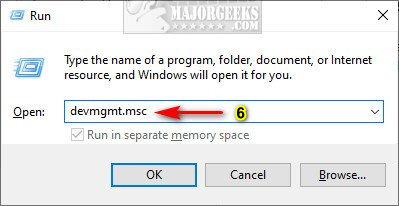
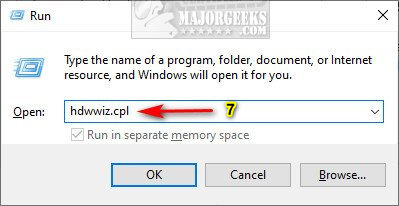
8 & 9: Open Device Manager From Command Prompt
Open the Command Prompt or Powershell.
Type in devmgmt.msc or hdwwiz.cpl and press Enter.
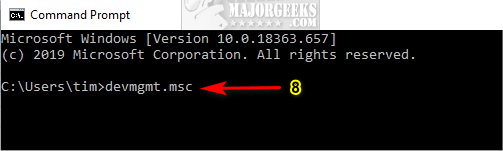
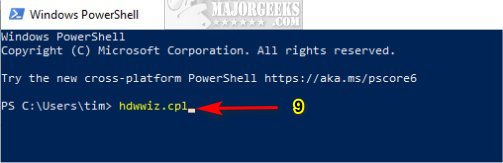
10 & 11: Open Device Manager From File Explorer
Navigate to, or enter C:\Windows\System32 in the search bar.
Double-click on devmgmt.msc or hdwwiz.cpl.
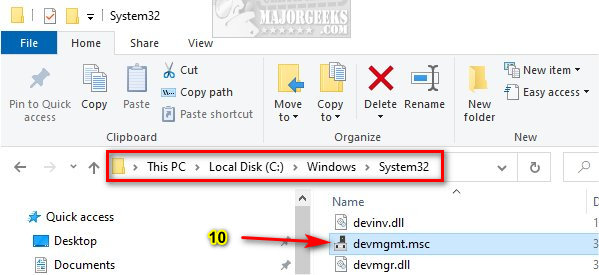
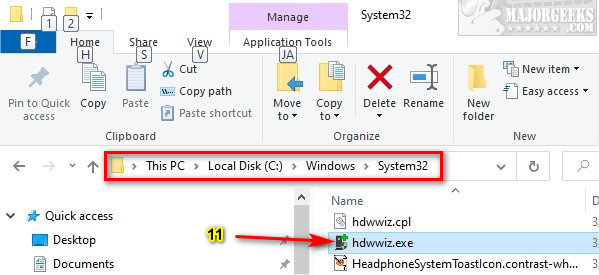
Similar:
How to Add or Remove 'Devices and Printers' to This PC in Windows 10
Windows Device Performance & Health Explained
How to Turn On or Off Find My Device in Windows 10
How to Hide Device Performance and Health From Windows Security
How to Download (and Install) the Latest Drivers for Windows
comments powered by Disqus
Sometimes you may have problems accessing Device Manager using your favorite method. Luckily, there are at least six ways to open Device Manager. We've combined a couple of the methods (Command Prompt and PowerShell, for example) to simplify the steps.
1 & 2: Open Device Manager With Windows Key + X
Press the Windows Key + X and click on Device Manager or press M.
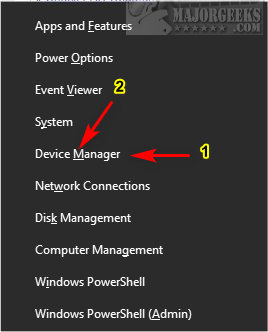
3: Open Device Manager With Search
Press the Windows Key + S or begin typing Device Manager in Search and click on Device Manager.
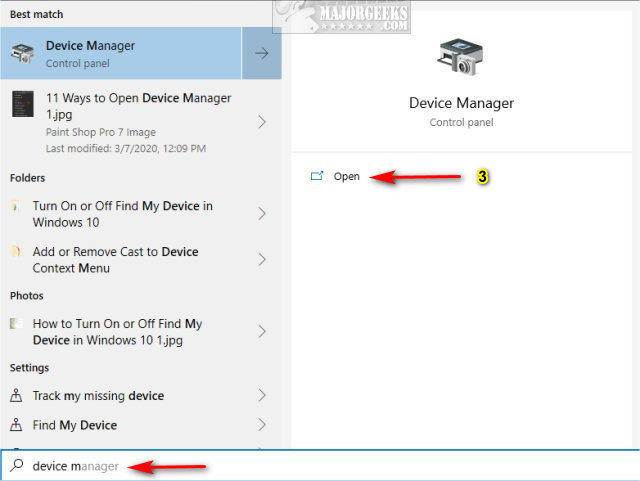
4: Open Device Manager With Control Panel
Open the Classic Control Panel.
Click on Device Manager.
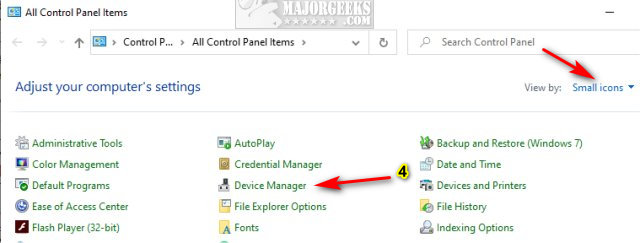
5: Open Device Manager With System Control Panel
Press the Windows Key + Pause or Break.
Click Device Manager.
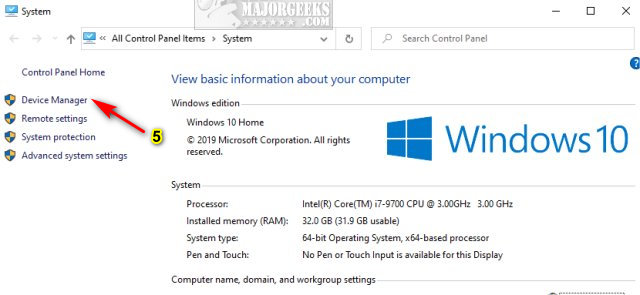
6 & 7: Open Device Manager From Run Dialog
Press the Windows Key + R.
Type in devmgmt.msc or hdwwiz.cpl and press Enter or click OK.
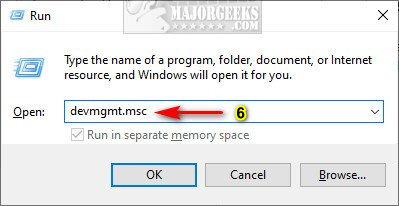
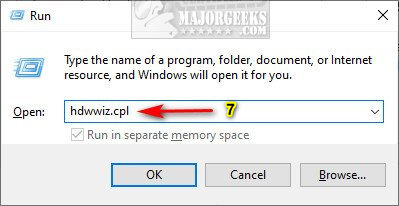
8 & 9: Open Device Manager From Command Prompt
Open the Command Prompt or Powershell.
Type in devmgmt.msc or hdwwiz.cpl and press Enter.
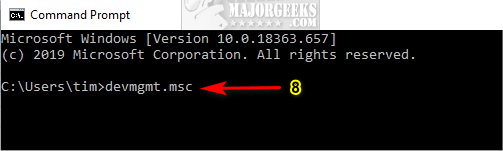
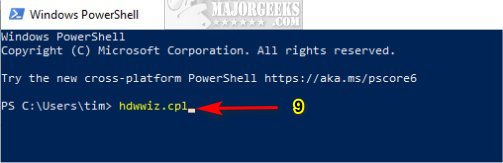
10 & 11: Open Device Manager From File Explorer
Navigate to, or enter C:\Windows\System32 in the search bar.
Double-click on devmgmt.msc or hdwwiz.cpl.
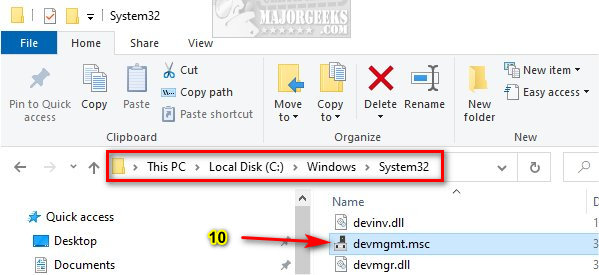
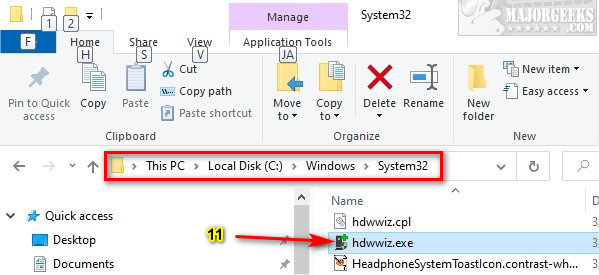
Similar:
comments powered by Disqus





