How to Download Drivers in Windows Update
By Timothy Tibbettson 06/24/2023 |
There are many ways to download drivers, including Windows Updates in Windows 10. Here's how to update your drivers in Windows 10.
Before we start, we should mention that most users don't need to download drivers because Windows will install the latest drivers when they become available. In other words, for many of you, there's nothing to see here.
That said, the geekier of us prefers to update our drivers manually, and sometimes the drivers' Windows Updates provides can cause problems with updates, upgrades, or system stability. Hence, sometimes it's important to know what was installed, and installing certain drivers can resolve the aforementioned problems.
Click on Start > Settings > Update & security.
Click on View optional updates on the right.
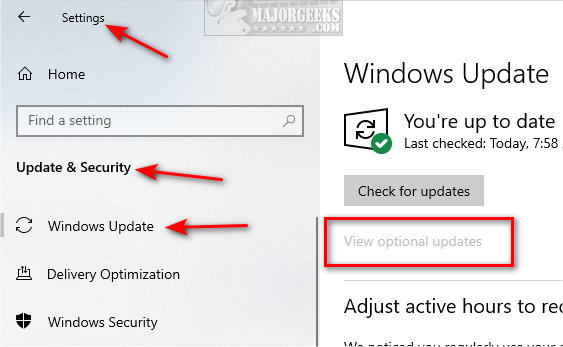
While you're here, you can also check for the latest drivers installed by clicking on View update history.
Click on Driver updates to expand and see if any drivers are available.
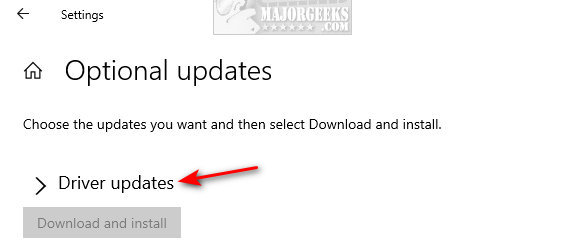
Check all drivers available and click on Download and install.
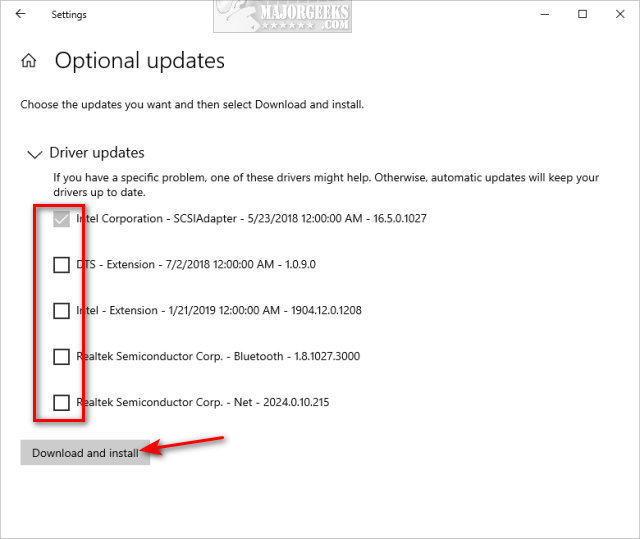
Similar:
How-To Stop Windows Updates From Downloading Drivers on Windows 10
How to View Recently Updated Windows Drivers
How-To Backup and Restore Your Drivers
Before we start, we should mention that most users don't need to download drivers because Windows will install the latest drivers when they become available. In other words, for many of you, there's nothing to see here.
That said, the geekier of us prefers to update our drivers manually, and sometimes the drivers' Windows Updates provides can cause problems with updates, upgrades, or system stability. Hence, sometimes it's important to know what was installed, and installing certain drivers can resolve the aforementioned problems.
Click on Start > Settings > Update & security.
Click on View optional updates on the right.
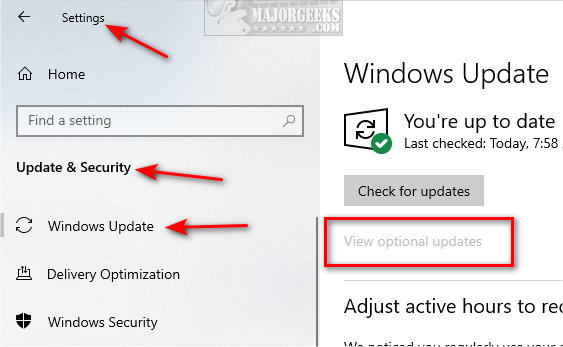
While you're here, you can also check for the latest drivers installed by clicking on View update history.
Click on Driver updates to expand and see if any drivers are available.
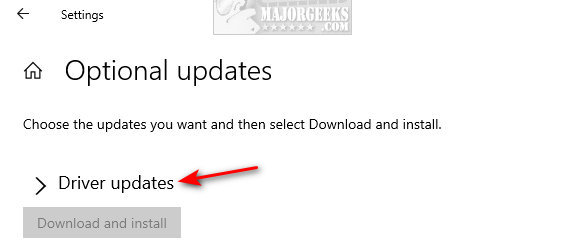
Check all drivers available and click on Download and install.
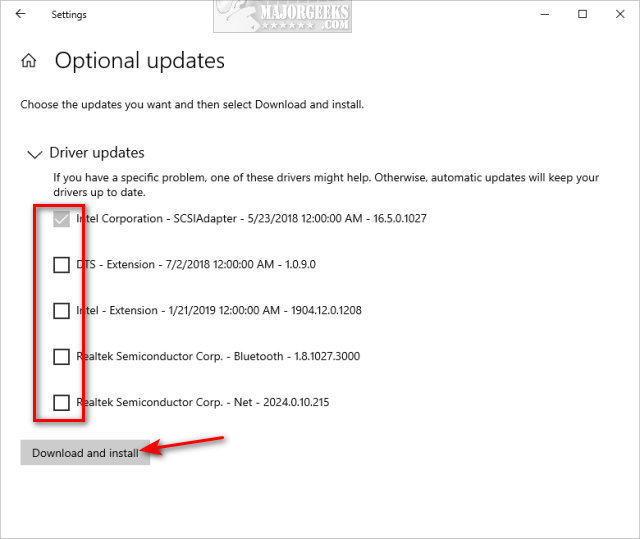
Similar:





