How and Why You Can Whitelist Cookies in Drive Cleaning Apps
By Timothy Tibbetts |
Most popular drive cleaners offer the option to whitelist cookies, and a reader asked us recently why they would want to whitelist cookies.
Cookies store information for various reasons, but in this situation, we're talking about cookies that store your username and password for sites you frequently visit. When you run a typical drive cleaner, all cookies are deleted, and you've noticed that you had to log back into any website you have an account with.
Removing these cookies is pointless unless you're worried about someone logging into your computer and using your accounts. Cookies are tiny, and you won't gain a lot of space by removing them.
You can also whitelist cookies in most web browsers, but that only saves the cookie if you clear your browser history. If you use a drive cleaner, then there's no need to whitelist a second time.
Check the options in your drive cleaner for whitelisting option. CCleaner, for example, has the whitelist p=option under Options > Cookies. You can click on any cookie, then click the arrow to whitelist that cookie. CCleaner also offers a search option if you have a lot of cookies. CCleaner has one of the easiest to use whitelist settings.
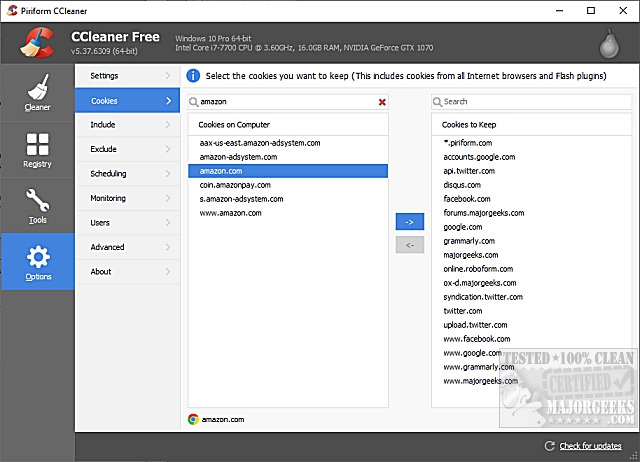
Every time we write about cookies, we really, really, want a cookie.
Cookies store information for various reasons, but in this situation, we're talking about cookies that store your username and password for sites you frequently visit. When you run a typical drive cleaner, all cookies are deleted, and you've noticed that you had to log back into any website you have an account with.
Removing these cookies is pointless unless you're worried about someone logging into your computer and using your accounts. Cookies are tiny, and you won't gain a lot of space by removing them.
You can also whitelist cookies in most web browsers, but that only saves the cookie if you clear your browser history. If you use a drive cleaner, then there's no need to whitelist a second time.
Check the options in your drive cleaner for whitelisting option. CCleaner, for example, has the whitelist p=option under Options > Cookies. You can click on any cookie, then click the arrow to whitelist that cookie. CCleaner also offers a search option if you have a lot of cookies. CCleaner has one of the easiest to use whitelist settings.
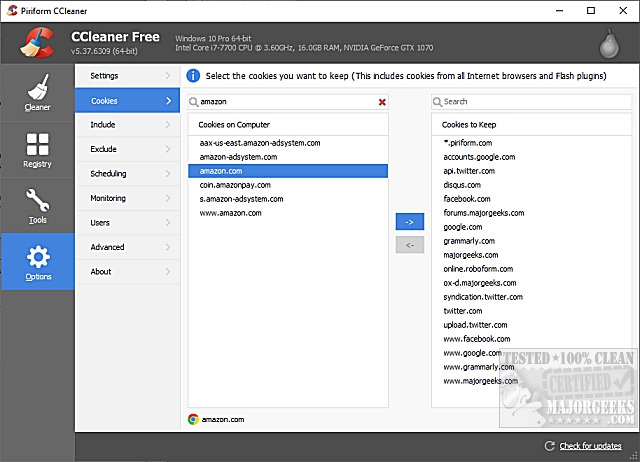
Every time we write about cookies, we really, really, want a cookie.





