How to Create a Switch User Shortcut in Windows 10 & 11
By Timothy Tibbettson 06/15/2023 |
If you use more than one account on Windows 10, you can easily create a shortcut to Switch Users, including Windows 10 Home, which lacks the Swith User executable.
Video tutorial:
How to Create a Switch User Shortcut in Windows 10 - Download
Download Switch User Shortcut.
Extract Switch User.Lnk and tsdiscon.exe from the zip file.
Windows 10 Home Users will need to copy tsdiscon.exe to C:\Windows\System32.
Copy Switch User.Lnk to your Desktop.
That's it. Double-click Switch User.Lnk to verify it works.
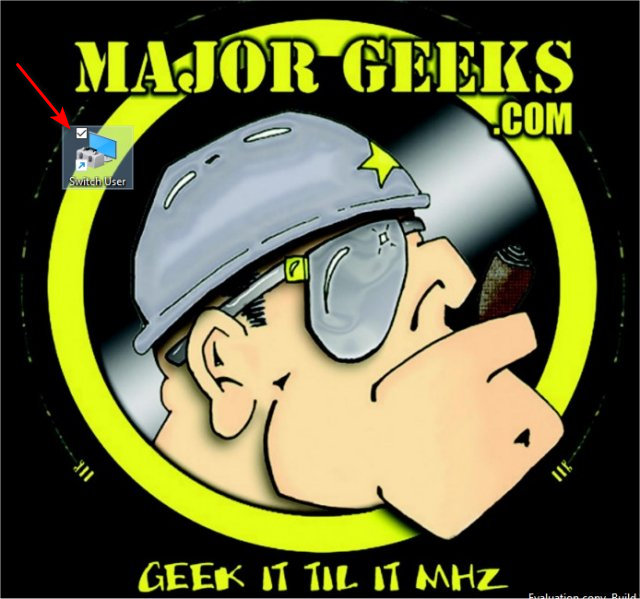
You can right-click on the Switch User shortcut to Pin to Start or Pin to Taskbar.
This tweak is included as part of MajorGeeks Windows Tweaks.
How to Create a Switch User Shortcut in Windows 10 - Create a Shortcut
If you don't want to download the Shortcut and use Windows 10 Pro, you can create the Shortcut yourself.
Right-click on your Desktop and click New > Shortcut.
Type in %windir%\System32\tsdiscon.exe.
Click Next.
Choose a name (Switch Users), and click Finish.
Similar:
3 Ways to Log off Another User in Windows 10
How to Change Your User And Account Names in Windows 10
9 Ways to Sign out of Windows 10
How to Change User Account Types in Windows 10
How to Hide Last Signed in Users in Windows 10
How to Create a Switch User Shortcut in Windows 10 - Download
Download Switch User Shortcut.
Extract Switch User.Lnk and tsdiscon.exe from the zip file.
Windows 10 Home Users will need to copy tsdiscon.exe to C:\Windows\System32.
Copy Switch User.Lnk to your Desktop.
That's it. Double-click Switch User.Lnk to verify it works.
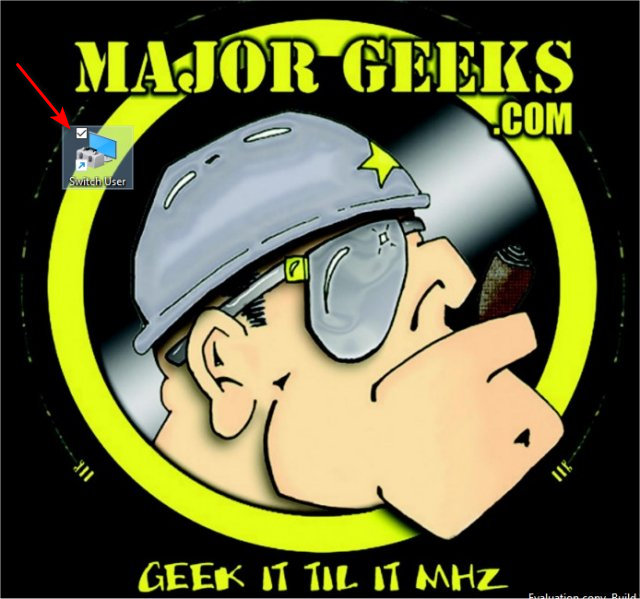
You can right-click on the Switch User shortcut to Pin to Start or Pin to Taskbar.
This tweak is included as part of MajorGeeks Windows Tweaks.
How to Create a Switch User Shortcut in Windows 10 - Create a Shortcut
If you don't want to download the Shortcut and use Windows 10 Pro, you can create the Shortcut yourself.
Right-click on your Desktop and click New > Shortcut.
Type in %windir%\System32\tsdiscon.exe.
Click Next.
Choose a name (Switch Users), and click Finish.
Similar:





