Three Ways to Turn Sticky Keys Off or on in Windows 10
By Timothy Tibbetts |
Sticky Keys is a Windows feature that many users, especially gamers, find annoying. In this tutorial, we show you a few ways to turn Sticky Keys off or on.
1: How to Turn Sticky Keys Off or on in Windows 10 With the Shift Key
Press the Shift key five times.
A Windows will pop up asking you if you'd like to turn on Sticky Keys and a link to settings where you can disable or choose from a couple of options.
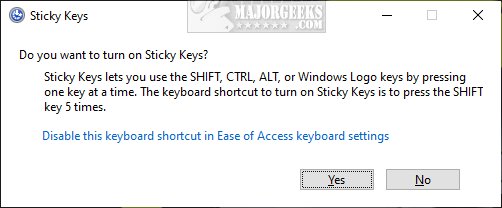
2: How to Turn Sticky Keys Off or on in Windows 10 in Settings
Click on Start > Settings > Ease of Access.
On the left, scroll down to Interaction. Click on Keyboard.
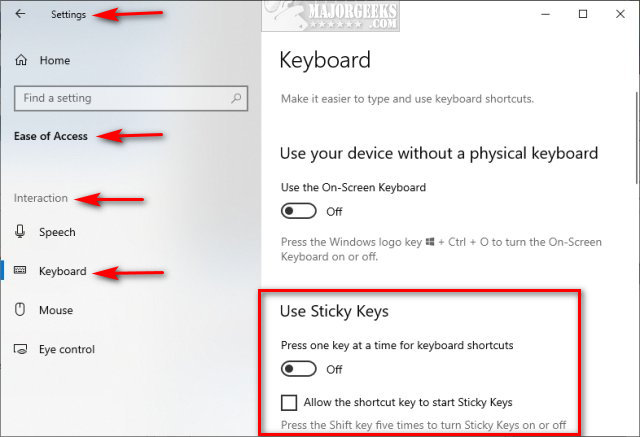
3: How to Turn Sticky Keys Off or on in Windows 10 in Control Panel
Open the classic Control Panel.
Click on Ease of Access Center.
If you don't see Ease of Access Center, click on Small or Large icons near the top right.
Click on Make the keyboard easier to use or Make it easier to focus on Tasks.
Turn Sticky Keys on or off and click on Set up Sticky Keys to customize.
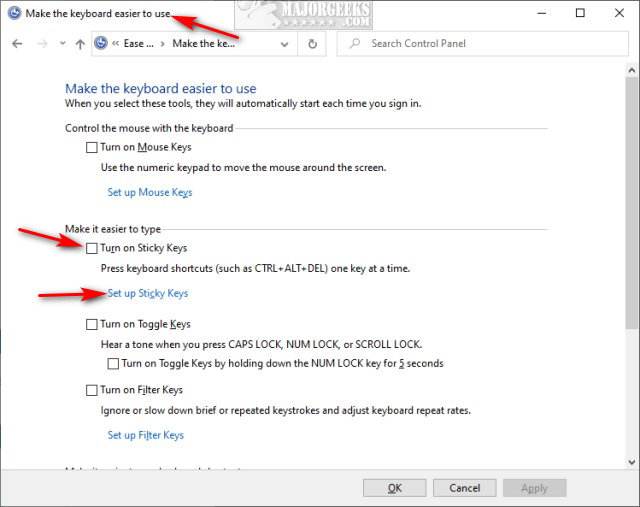
Similar:
Increase Productivity With These Time-Saving Keyboard Shortcuts
What Is the Pause and Break Key on the Keyboard For?
How to Dismiss Windows 10 Notification With Keyboard Shortcuts
Here Are All the Copy, Paste, General, File Explorer and Windows Logo Keyboard Shortcuts Available in Windows
1: How to Turn Sticky Keys Off or on in Windows 10 With the Shift Key
Press the Shift key five times.
A Windows will pop up asking you if you'd like to turn on Sticky Keys and a link to settings where you can disable or choose from a couple of options.
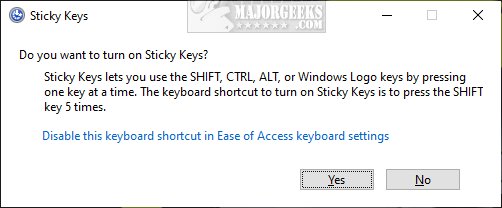
2: How to Turn Sticky Keys Off or on in Windows 10 in Settings
Click on Start > Settings > Ease of Access.
On the left, scroll down to Interaction. Click on Keyboard.
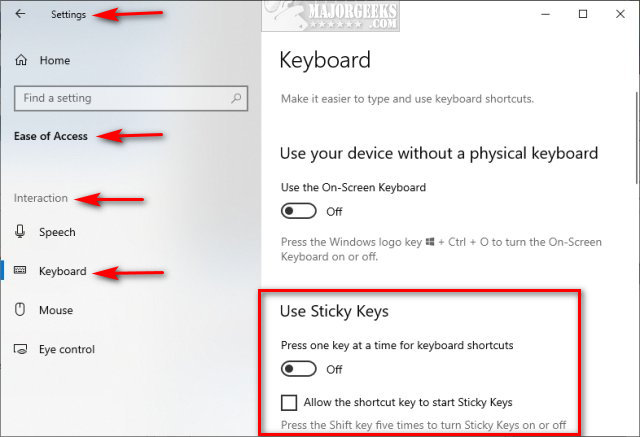
3: How to Turn Sticky Keys Off or on in Windows 10 in Control Panel
Open the classic Control Panel.
Click on Ease of Access Center.
If you don't see Ease of Access Center, click on Small or Large icons near the top right.
Click on Make the keyboard easier to use or Make it easier to focus on Tasks.
Turn Sticky Keys on or off and click on Set up Sticky Keys to customize.
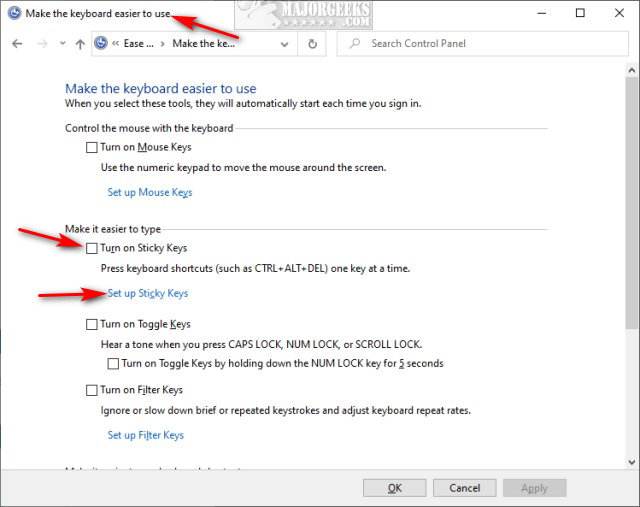
Similar:





