What Is the $WinREAgent Folder and Can I Delete It?
By Timothy Tibbettson 05/19/2025 |
If you have Hidden files and folders on, you might have noticed a hidden folder named $WinREAgent on Windows computers. What is the $Winreagent folder for, and can you delete it?
Video tutorial:
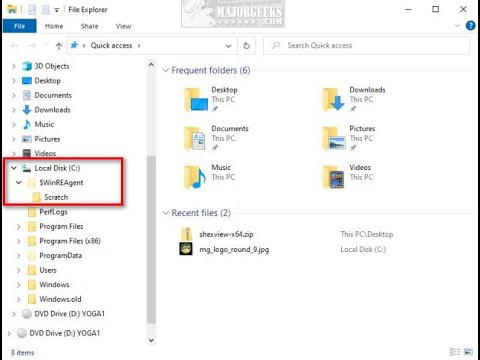
If you go digging around your drive, you may find the folder $WinREAgent off the root of C:\, which may have nothing in it, no files, and 0 bytes. This can seem suspicious, even if you have never seen it before. Perhaps it's the name that scares people.
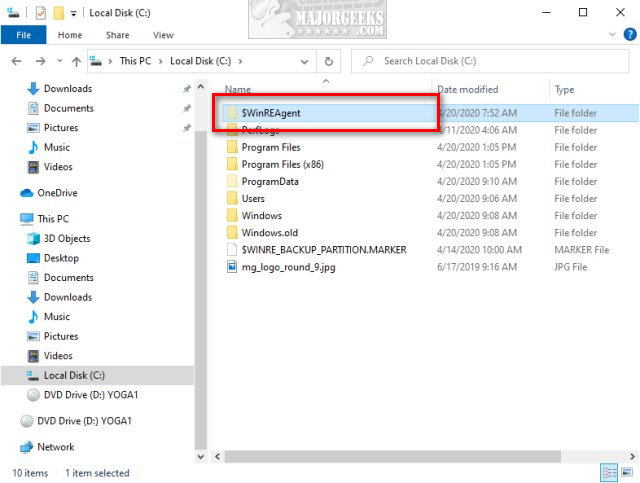
$WinREAgent also has a subdirectory called Scratch that also contains no files and is 0 bytes. Now people are thinking it is super sketchy. That is probably why you are reading this.
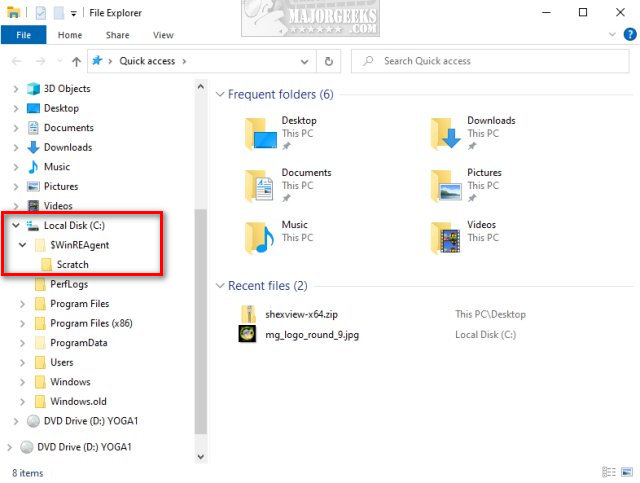
What is the $WinREAgent Folder?
The $WinREAgent folder is created by Windows during certain system events, like when you're installing major updates, running recovery options, or preparing to reset your PC. It's basically a behind-the-scenes folder for the Windows Recovery Environment (WinRE), storing temp files and scripts needed during upgrades or system repairs.
It is completely normal for the folders to have no files in it. Windows often creates this folder as a placeholder during update prep or recovery operations—even if nothing ends up being stored in it. That means that either the Windows Update was prepared but didn’t need it, a reset or recovery was initiated but canceled or temporary files were already cleaned up (by Disk Cleanup, Storage Sense, or another tool) -- which is what you eventually want.
Can I Delete the $WinREAgent Folder?
The short answer is yes; you can delete the $WinREAgent Folder, just so long as you're not in the middle of an update or planning to roll back a recent Windows upgrade. Once everything’s running smoothly, this folder just takes up space and doesn’t serve any ongoing purpose. If Windows needs it again, it'll simply recreate it.
Before deleting the $WinREAgent folder, we would check for and install any pending Windows Updates. If no updates are available, reboot and remove the $WinREAgent folder if it remains.
Also, a bit of a pro tip here, deleting the $WinREAgent folder might solve problems if Windows Update is not working.
The bottom line is that if your PC is stable and updated, feel free to send $WinREAgent to the recycle bin. Just make sure you’re not mid-update or relying on Windows recovery features when you do. It’s a harmless cleanup for folks who like their drives tidy and their folders explainable.
Similar:
What Is the $Windows.~Bt Folder and Can I Delete It?
What Is the $SysReset Folder and Can I Delete It in Windows 10?
What Are the $GetCurrent and $WINDOWS.~BT Folders and How to Delete Them
How to Delete the Windows.old Folder
How-To Delete Pending Windows Updates
How to View Windows Update History in Windows 10
How to Find, Change, or Remove Number of Days to Go Back to the Previous Version of Windows
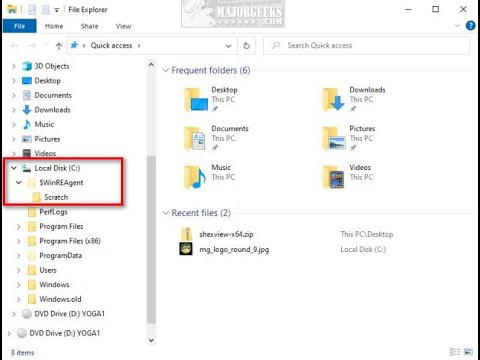
▶
If you go digging around your drive, you may find the folder $WinREAgent off the root of C:\, which may have nothing in it, no files, and 0 bytes. This can seem suspicious, even if you have never seen it before. Perhaps it's the name that scares people.
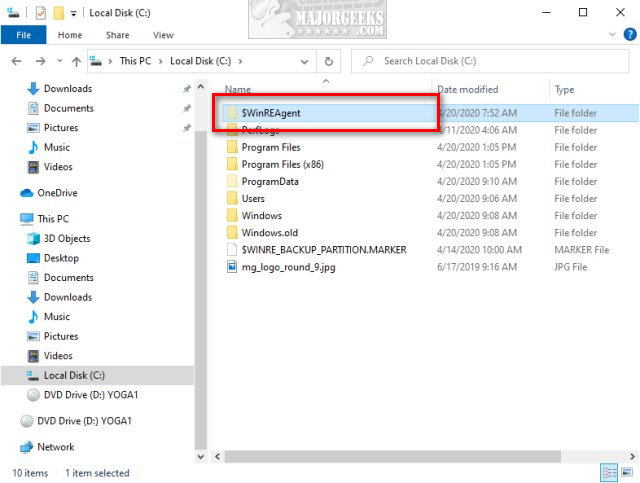
$WinREAgent also has a subdirectory called Scratch that also contains no files and is 0 bytes. Now people are thinking it is super sketchy. That is probably why you are reading this.
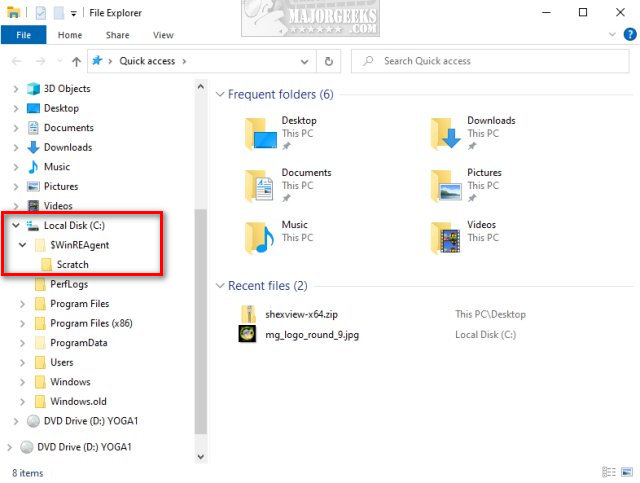
What is the $WinREAgent Folder?
The $WinREAgent folder is created by Windows during certain system events, like when you're installing major updates, running recovery options, or preparing to reset your PC. It's basically a behind-the-scenes folder for the Windows Recovery Environment (WinRE), storing temp files and scripts needed during upgrades or system repairs.
It is completely normal for the folders to have no files in it. Windows often creates this folder as a placeholder during update prep or recovery operations—even if nothing ends up being stored in it. That means that either the Windows Update was prepared but didn’t need it, a reset or recovery was initiated but canceled or temporary files were already cleaned up (by Disk Cleanup, Storage Sense, or another tool) -- which is what you eventually want.
Can I Delete the $WinREAgent Folder?
The short answer is yes; you can delete the $WinREAgent Folder, just so long as you're not in the middle of an update or planning to roll back a recent Windows upgrade. Once everything’s running smoothly, this folder just takes up space and doesn’t serve any ongoing purpose. If Windows needs it again, it'll simply recreate it.
Before deleting the $WinREAgent folder, we would check for and install any pending Windows Updates. If no updates are available, reboot and remove the $WinREAgent folder if it remains.
Also, a bit of a pro tip here, deleting the $WinREAgent folder might solve problems if Windows Update is not working.
The bottom line is that if your PC is stable and updated, feel free to send $WinREAgent to the recycle bin. Just make sure you’re not mid-update or relying on Windows recovery features when you do. It’s a harmless cleanup for folks who like their drives tidy and their folders explainable.
Similar:





