Bypass Secure Boot and Trusted Platform Module (TPM) 1.1
|
Author:
MajorGeeks.Com
Date: 04/12/2025 Size: 1 KB License: Freeware Requires: 11|10 Downloads: 31965 times Restore Missing Windows Files |
MajorGeeks: Setting the standard for editor-tested, trusted, and secure downloads since 2001. |
Get free antivirus with AI-powered online scam detection Download Free!
Here is the easiest way to bypass Secure Boot and TPM 2.0 to install Windows 11
When installing Windows 11, Microsoft enforces strict hardware requirements, including:
These are intended to improve security and stability but also prevent installation on many otherwise capable machines.
Many perfectly good PCs will beleft in the dust because they didn't meet some arbitrary checklist. TPM? Secure Boot? 4GB RAM minimum? Unsupported CPU? Yeah, we call BS on that.
These registry tweaks allow you to bypass the TPM 2.0, Secure Boot, CPU, and RAM checks during a Windows 11 installation. Perfect for advanced users running solid hardware that Microsoft deems "too old" for no good reason. That said, though these tweaks can help with upgrades from Windows 10 to Windows 11, they are best for new Windows 11 installations. For ugrades form Windows 10 to Windows 11 we recommend Bypass TPM 1.2.
Bypass Secure Boot and Trusted Platform Module contains the registry files to add one new Registry Key and four new Registry DWORD's to bypass Secure boot and TPM requirements and install Windows 11. There's no harm in making these changes since they are easily reversible, but
You shouldback up your registry.
If you have question, please read How to Bypass Secure Boot & Trusted Platform Module to Install Windows 11 tutorial
We had numerous requests to create these files, so here they are. Created, tested, and verified that the registry file works as they are supposed to.
What Each Key Does
BypassTPMCheck
-Without this, the installer will block you if your system lacks TPM 2.0 or has it disabled in BIOS.Location: HKEY_LOCAL_MACHINE\SYSTEM\Setup\LabConfig
Type: DWORD (32-bit)
Value: 1
Effect: Skips the TPM 2.0 requirement during Windows 11 setup.
BypassSecureBootCheck
- This allows you to install Windows 11 on systems that don't have Secure Boot enabled or supported.Location: HKEY_LOCAL_MACHINE\SYSTEM\Setup\LabConfig
Type: DWORD (32-bit)
Value: 1
Effect: Skips the Secure Boot requirement during setup.
BypassRAMCheck
-Microsoft says you need at least 4 GB of RAM to install Windows 11. With this tweak, you can install it on systems that have less. Very useful for older machines and virtual machines.Location: HKEY_LOCAL_MACHINE\SYSTEM\Setup\LabConfig
Type: DWORD (32-bit)
Value: 1
Effect: Skips the minimum RAM requirement during Windows 11 setup.
BypassCPUCheck
- This one tells the setup to ignore Microsoft's list of "supported processors." This tweak gives your 7th gen core i7 a second chance at life.Location: HKEY_LOCAL_MACHINE\SYSTEM\Setup\LabConfig
Type: DWORD (32-bit)
Value: 1
Effect: Skips the CPU compatibility check during Windows 11 setup.
You can try running the REG file first and upgrading. We have had mixed results. The best way to use these is to clean up and install Windows 11.
Extract the files to a thumb drive. Once you start the install and get to the choose language screen, hit SHIFT + F10 and that will bring up a command prompt. type regedit and hit enter this will open the registry of the pre-installation environment.
You can now either manually enter the keys or type in the path to where you have the files like this.
regedit /s X:\path\to\your\Windows 11 - Bypass TPM And Secure Boot.reg
That's it, you should be good to go from there.
Important Notes
These tweaks only bypass checks during installation. They do not alter how Windows works after it's installed. They won't magically make your hardware faster or add more ram.
Microsoft does not officially support these workarounds and future updates may refuse to install on unsupported systems.
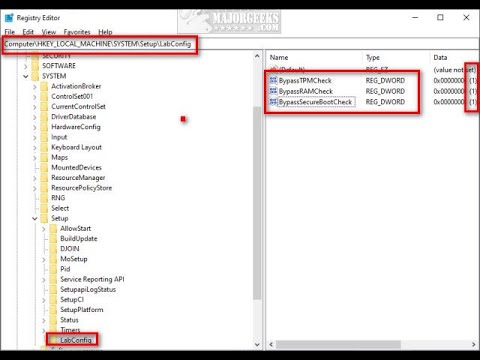
▶
Download 'Bypass Secure Boot and Trusted Platform Module' and extract the files.
Double-click on: 'Bypass TPM And Secure Boot.reg' or 'Windows 11 - Bypass TPM And Secure Boot DEFAULT.'
Click Yes when prompted by User Account Control.
Click Yes when prompted by Registry Editor.
Click OK when prompted by the Registry Editor.
This tweak is included as part of MajorGeeks Windows Tweaks.
Similar:
Version History for Bypass Secure Boot and Trusted Platform Module (TPM):
1.1 added "BypassCPUCheck"=dword:00000001
Editor's Note:
We don't know if TPM will be forced on the final release or if you can bypass it, but if you like playing with beta versions of Windows, editing the registry should be child's play. You can install Windows 11 by becoming a Windows Insider or downloading the ISO, if possible.
 Screenshot for Bypass Secure Boot and Trusted Platform Module (TPM)
Screenshot for Bypass Secure Boot and Trusted Platform Module (TPM)





 Tactical Briefings
Tactical Briefings